How to change email password through webmail
1.Login to your webmail account (Example: http://www.domain.com/webmail)
2.From the webmail home, click on the Change Password icon.
2.From the webmail home, click on the Change Password icon.
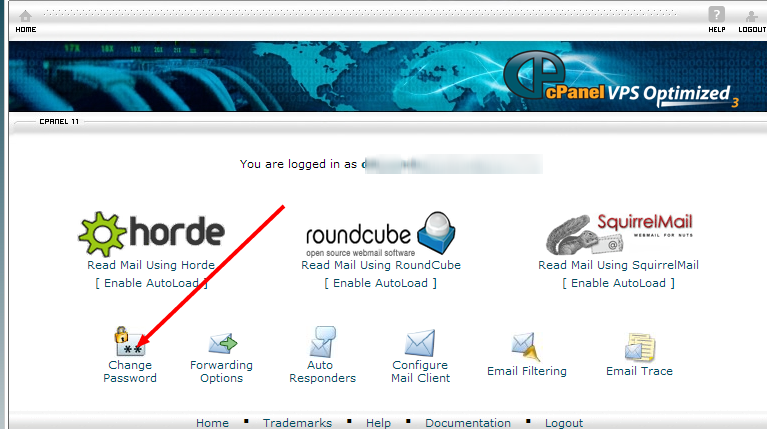

Comments